You Will find in this topic the answers of Word Collect Level 1 to 100, the game is developed by Platinium Player LLC and its aim is to fulfill the blank tiles with words available at the tray. We have solved here another one hundred levels and provided too many bonus words that will help you in your quest !
Word Collect Level 1 to 100 Answers :
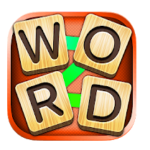
- Level 1
- Level 2
- Level 3
- Level 4
- Level 5
- Level 6
- Level 7
- Level 8
- Level 9
- Level 10
- Level 11
- Level 12
- Level 13
- Level 14
- Level 15
- Level 16
- Level 17
- Level 18
- Level 19
- Level 20
- Level 21
- Level 22
- Level 23
- Level 24
- Level 25
- Level 26
- Level 27
- Level 28
- Level 29
- Level 30
- Level 31
- Level 32
- Level 33
- Level 34
- Level 35
- Level 36
- Level 37
- Level 38
- Level 39
- Level 40
- Level 41
- Level 42
- Level 43
- Level 44
- Level 45
- Level 46
- Level 47
- Level 48
- Level 49
- Level 50
- Level 51
- Level 52
- Level 53
- Level 54
- Level 55
- Level 56
- Level 57
- Level 58
- Level 59
- Level 60
- Level 61
- Level 62
- Level 63
- Level 64
- Level 65
- Level 66
- Level 67
- Level 68
- Level 69
- Level 70
- Level 71
- Level 72
- Level 73
- Level 74
- Level 75
- Level 76
- Level 77
- Level 78
- Level 79
- Level 80
- Level 81
- Level 82
- Level 83
- Level 84
- Level 85
- Level 86
- Level 87
- Level 88
- Level 89
- Level 90
- Level 91
- Level 92
- Level 93
- Level 94
- Level 95
- Level 96
- Level 97
- Level 98
- Level 99
- Level 100
After finishing these level, you can continue playing without stress by visiting this topic :Answers of Word Collect Level 101 to 200Thanks for your visit.
Bye
Michael
I’m on level 34 and it said use hints and then pick a free hint hit pick free hint shows choose letter and I try to choose letter and it’s frozen what can I do please
Hi Georgie,
You should go to the phone setting and clear the cache of the game, it should work fine.
Good Luck
Michael
I’m still awaiting reply to my email regarding level 34. I choose free pick as it won’t disappear the msg and then it says choose letter and when you touch on letter nothing happens? Solution please
What is the cache of the game in settings???
Hi Georgie,
It depends on your device.
I assume that you are on Android, if not please tell what kind of device you are using.
Follow these steps :
1-Go to menu
2-Settings
3-General ( the name depends on your device ).
4-Application Manager ( the name also depends on the device ).
5-Scroll till you Find your game from the list.
6-Click on it.
7-On “cache”, click “clear cache”.
Just pay attention not to click on “clear data”, you will loose your progress”.
And it’s done.
Good Luck,
Don’t hesitate to comment again if any …
Michael
How do I exit a daily challange